The Straits Times
News Tablet Renewal
Your contract is up for renewal. Renew now and receive a brand new tablet device.
This renewal page is accessible up to 1 week before the end of your subscription end date.

Select the package below and renew now

2-week e-paper archive
Catch up on news you might have missed
Access to ST app and website
Unlock subscriber-only articles on the ST app and straitstimes.com
Save and share easily
Conveniently store digital newspaper clippings in your phone gallery, or share them with your loved ones.
Is your current subscription paid in full?
For subscribers who have opted for full payment previously, this option allows you to continue reading on your existing tablet device.
Opt-in before the access is terminated to enjoy a seamless reading experience.
Content-Only Subscription
This subscription does not come with any tablet device.
$29.90/month
If your existing contract is billed monthly or yearly, there will be no change to your subscription and access.
We will continue with the current billing arrangements and you will still be able to access the same content on your existing tablet device.
Need help with making an online purchase?
Please leave your details and the Customer Experience Team will reach out to you in 3 business days.
Frequently Asked Questions
Top Questions
1. Who is eligible for this promotion?
All new and vendor subscribers (currently paying cash to the vendor who delivers papers to your doorstep) are eligible.
Existing subscribers with no current contract can either:
- 1) replace their current subscription with the News Tablet Package or
- 2) add the News Tablet Package to their existing subscription for an additional $29.90/month for a Samsung Galaxy Tab A9+ (Wi-Fi).
Existing subscribers with a contract can add the News Tablet Package to their existing subscription for an additional $29.90/month for a Samsung Galaxy Tab A9+ (Wi-Fi).
2. I belong to the category of customers who are eligible for the promotion, but I can’t seem to check out via the e-shop page. What do I do?
We’re sorry for the inconvenience. Please call our Customer Service Hotline at 6388 3838, or email circs@sph.com.sg for assistance.
Our Customer Service Hotline operates from Mon - Fri, 8.30 am to 6pm and Sat - Sun, 8.30am - 12pm, excluding Public Holidays.
3. How can I redeem my tablet?
This promotion includes complimentary home delivery (worth $15).
Please expect a waiting time of up to 14 working days for delivery from the date of purchase of your subscription. We will send you a WhatsApp alert to confirm delivery date and time.
More details on the redemption will be included in the redemption email sent to you after the purchase.
4. Can I download other apps and read email on my tablet?
Yes, absolutely! You can download any other apps on your tablet, read your email, and use the browser, as you would on a regular tablet.
5. How many concurrent access do I get with this subscription?
Besides the pre-loaded SPH Tab app that can only be accessed via the Samsung tablet, you also get 1 access to the ST website and 1 access to the ST app concurrently.
If you are bundling the ST News Tablet subscription with another ST package, you will get the total number of concurrent access for the 2 subscriptions.
For example, if you are subscribed to the News Tablet + ST All-Digital bundle, you will get access to the SPH Tab app, 2 concurrent access to the ST website, and 5 concurrent access to the ST app, making a total of 8.
6. How does this package compare with the rest of ST’s available packages?
Here’s a quick summary of how the package compares with other ST offerings:
|
Package/ Accesses |
News Tablet from $29.90/mth |
ST All-Digital + Print $29.90*/mth |
ST All-Digital $29.90/mth |
| Print Paper | X | ✓ | X |
| ST e-paper | ✓ | ✓ | ✓ |
| Web Access | 1 | 1 | 1 |
| App Access | 1 | 4 | 4 |
| ST News Tablet Access | 1 | X | X |
*Not inclusive of delivery charges.
Package Details / Eligibility / Payment
1. Does this package come with a print copy delivered to my home?
No, this is a digital subscription to The Straits Times, and does not include the print newspaper.
2. How do I know if I am eligible for this promotion?
All new and vendor subscribers (currently paying cash to the vendor who delivers papers to your doorstep) are eligible.
Existing subscribers with no current contract can either:
- 1) replace their current subscription with the News Tablet Package or
- 2) add the News Tablet Package to their existing subscription for an additional $29.90/month for a Samsung Galaxy Tab A9+ (Wi-Fi).
Existing subscribers with a contract can add the News Tablet Package to their existing subscription for an additional $29.90/month for a Samsung Galaxy Tab A9+ (Wi-Fi).
3. When will the billing for my subscription start?
Your subscription will officially start 2 working days from the date of your purchase.
Your first payment will begin on the day you purchase your subscription, and will cover the first period of your subscription from your official subscription start date.
See table below for a subscription purchased on June 1 as an example:
| Monthly recurring | ||
| First payment | When will I be charged? | Upon purchase of subscription |
| How much will I be charged? | Subscription fee for the first month, i.e. June 3, 2020 to June 30, 2020 | |
| Second payment | When will I be charged? | July 1, 2020 |
| How much will I be charged? | Subscription fee for the second month, i.e. July 1, 2020 to July 31, 2020 |
4. Can I start reading The Straits Times even before collecting my New Tablet?
Yes, you will enjoy full access to The Straits Times website and app from the day of your subscription. This access is complimentary until the official start date of your subscription.
Simply log in to straitstimes.com or The Straits Times app with your account details to start reading - with unlimited access!
5. How many concurrent access do I get with this subscription?
Other than the pre-loaded SPH Tab app that can only be accessed via the Samsung tablet, you also get 1 access to the ST website and 1 access to the ST app concurrently.
If you are bundling the ST News Tablet subscription with another ST package, you will get the total number of concurrent access for the 2 subscriptions.
For example, if you are subscribed to the News Tablet + ST All-Digital bundle, you will get access to the SPH Tab app, 2 concurrent access to the ST website, and 5 concurrent access to the ST app, making a total of 8.
6. How do I make payment?
You can make payment at the subscription Checkout page. We accept various credit card payments.
7. What happens if I want to terminate my subscription after the contract expires?
All subscriptions are contracted on a 24-month basis, but recurring billing will continue after your contract expires. If you wish to terminate your subscription after your contract term ends, you can email circs@sph.com.sg and our Customer Service team will assist you.
Tablet Redemption
1. How can I redeem my tablet?
This promotion includes complimentary home delivery (worth $15).
Please expect a waiting time of up to 14 working days for delivery from the date of purchase of your subscription.
More details will be included in the redemption email sent to you after the purchase.
Home Delivery of Tablets
1. If I have opted for home delivery of the tablet, what can I expect next?
You should receive an SMS from SPH Media within 7 working days from the day of your subscription. On the day of delivery, you will receive an SMS or call from SPH Media ahead of the delivery. If you do not receive the SMS from SPH Media within 7 working days, please contact our customer service team at 6388 3838.
2. Can I schedule a specific delivery time (e.g at 12pm)?
The delivery personnel will notify you on the day of delivery. You may adjust your date & time accordingly with the assigned personnel.
The News Tablet will be delivered from Mon - Fri (8.30am - 6pm).
3. What if I am not around during the time of delivery?
If you're not available during the initial delivery attempt, the delivery personnel will contact you to schedule a second attempt. A maximum of three delivery attempts will be made.
4. Can I make arrangements for the tablet to be left in my letterbox, riser, etc.?
No. To ensure the safety of your device, the subscriber must be present to receive the tablet and sign to acknowledge receipt. Our delivery personnel will need to verify your NRIC to match the billing address stated in the redemption letter before we release the tablet.
5. Can someone else receive the delivery for me?
Yes, you can authorise someone else to receive the tablet on your behalf. Simply sign off on the authorisation form via stsub.sg/authorise, and show it to the courier on delivery for verification.
Do note that you will also be required to present the original or photocopies of your identity cards (both you and the person you are authorising) during the collection, for verification purposes. We will not be collecting the photocopies.
6. Will I get help to configure my tablet or will I have to do it myself?
The tablet will be opened and configured prior to the delivery. Please be assured that the tablet will be securely handled by our appointed courier who will ensure that it is delivered in the best condition to your doorstep.
7. How do I change my contact details or address for the home delivery, if necessary?
If there is a change in your address and/or contact details, please contact our customer service team at 6388 3838.
Using The Straits Times News Tablet
1. Help! I can’t seem to log in or access the app.
The App comes with an auto-login function so you only need to log in to your account for the first time. If you experience any difficulties in logging in, go to the top right corner of your browser window to open the Settings menu. Tap on Refresh Login under the Services section.
2. I forgot my password.
Don’t fret. You can reset your password at subscribe.sph.com.sg/resetpw.
3. I need help with using the SPH Tab (News Tablet) App.
No problem. There is an in-app tutorial flow which you can activate to take you through the app’s features.
Warranty, News Tablet Device Protection Plan, and Replacement of Devices
1. Does the tablet come with a warranty?
Yes, it comes with a 1-year standard warranty from Samsung. When sending for repair, please bring the redemption acknowledgement letter to the servicing centre to verify the date of collection of the tablet. For more information on warranty coverage, please visit stsub.sph.com.sg/nt-warranty
2. How do I register for my warranty?
Your 1-year standard warranty with Samsung starts from the collection date of the tablet as indicated in the Redemption Acknowledgement Receipt. To activate the warranty, you have to:
- 1) Register through the stsub.sph.com.sg/nt-warranty upon receipt of the tablet
- 2) Upload a photo of the Redemption Acknowledgement Receipt as a Proof of Purchase
- 3) To check the status of the warranty, kindly visit stsub.sph.com.sg/nt-warranty
3. I lost my device/ need a replacement. How?
Should you need a replacement of a device, please do not purchase a new set from any other channels, as we will not be able to install the SPH Tab (News Tablet) application on devices that are not purchased directly from SPH. Contact SPH directly at 6388 3838 to purchase a new Samsung device.
Can't find what you're looking for?
For general enquiries, you can refer to our FAQ here. Alternatively, you can call our Customer Service Hotline at 6388 3838, or email circs@sph.com.sg for assistance.
Our Customer Service Hotline operates from Mon - Fri, 8.30am to 6pm, excluding Public Holidays.