Ultimate Value Bundle
Subscribe to the Zaobao News Tablet package and receive two fantastic gifts: a Samsung Galaxy A9+ (Wifi) Tablet (worth $413) and an OMRON Upper Arm Blood Pressure Monitor (worth $182).
Unlock Your Subscriber-only Perks
(Tap to learn more)


Did You Know?
Zaobao App – Where Every Story Earns You More
(single login, unlimited access)
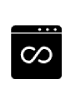
Premium Access
Unlock premium subscriber-only content featuring topics such as health, opinion pieces and much more.

Multimedia Content
News you can watch, listen or binge.
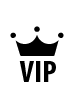
Read & Be Rewarded
Earn and redeem rewards as you read, listen and play.
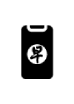
Gifting
Share the news love by gifting premium articles to friends for free.
News Tablet Delivery Service

Subscribers enjoy free delivery services.

Meanwhile, you can use your mySPH username and password to log in to access E-papers or browse news on zaobao.com.sg or via the Zaobao app.
On the day of delivery, the delivery staff will call you to confirm the delivery time.
Frequently Asked Questions (FAQs)
Package Details / Eligibility / Payment
1. Does this package include home delivery of the Lianhe Zaobao print copy?
No, this is a digital-only subscription to Lianhe Zaobao and does not include the print newspaper.
2. How do I know if I am eligible for this promotion?
This offer is available to all new subscribers and current vendor subscribers (those who are paying subscription fees to home delivery vendors).
Existing subscribers without a contract can either:
1) Cancel the current subscription and switch to the Zaobao News Tablet Package or,
2) Add the Zaobao News Tablet Package to their existing subscription for an additional $29.90/month, which includes a Samsung Galaxy Tab A9+ (Wi-Fi).
Existing subscribers with a contract can add the Zaobao News Tablet Package to their existing subscription for an additional $29.90/month and receive a Samsung Galaxy Tab A9+ (Wi-Fi).
New Subscribers & Vendor Subscribers
| New Subscribers | Vendor Subscribers^ | ||
| How to subscribe | Click "Subscribe Now” | Please contact our customer service team at 6388 3838 | Please contact our customer service team at 6388 3838 |
| Zaobao News Tablet Package | ✓ | ✓ | |
| Zaobao News Tablet Package + Zaobao Print + Digital Package* | ✓ | ✓ | |
| Zaobao News Tablet Package + Zaobao Digital Package | ✓ | ✓ | |
| Zaobao News Tablet Package + Zaobao Print Package* | ✓ | ✓ | |
|
Zaobao News Tablet Package + | ✓ | ✓ | |
^ Existing subscribers of Zaobao who subscribed through newspaper vendors and are currently paying the subscription fee to the vendors.
*Excludes delivery fee. Monthly delivery fees vary based on residence type: $3 [HDB Flats], $4 [Condominiums], and $5 [Landed Private Homes].
Existing Subscribers
|
Existing contract subscribers who want to add the Zaobao News Tablet Package | Existing Non-Contract Subscribers | |
| How to subscribe | Please contact our customer service team at 6388 3838 | |
|
Zaobao News Tablet Package | ✓ | |
|
Add Zaobao News Tablet Package to existing subscription | ✓ | |
|
Switch to Zaobao News Tablet Package | ✓ | |
3. When will the billing for my subscription start?
Your subscription will start two working days after the purchase date. For example, if you subscribe on May 5, 2025, it will be effective on May 7, 2025.
Your first payment will be processed on the day you purchase your subscription.
Please see table below for details:
| Monthly-paying subscriber | ||
| First payment | When will I be charged? | Upon purchase of subscription |
| How much will I be charged? |
Subscription fee for the first month i.e. May 5, 2025 to May 31, 2025 | |
| Second payment | When will I be charged? | Jun 1, 2025* |
| How much will I be charged? |
Subscription fee for the second month i.e. Jun 1, 2025 to Jun 30, 2025 |
*The monthly subscription fee will be charged at the beginning of each month until the end of the contract period.
4. How do I make payment?
You can make your payment on the subscription checkout page. We accept a variety of credit cards.
5. What should I do if I forget my password?
Please follow the instructions at http://zbsub.sph.com.sg/reset to reset your password.
6. Can I log in to the Zaobao website and app to read the news before receiving my News Tablet?
Yes, you will have exclusive access to the Zaobao website (zaobao.com.sg) and the Zaobao App (limited to 1 digital device), starting from the day of your subscription. Before receiving your News Tablet, you can access all content on both the website and app.
7. How many concurrent access do I get with this subscription?
In addition to the pre-loaded SPHtab app, which is accessible only via the Samsung tablet, you will also have one access each to the Zaobao website and the Zaobao app (limited to 1 digital device).
If you bundle the Zaobao News Tablet subscription with another Zaobao package, you will receive the combined total of concurrent accesses for both subscriptions.
For example, if you subscribe to both the Zaobao News Tablet and the Zaobao Print + Digital Package (All-in-One), you will have access to the SPHtab app and 2 concurrent accesses to the Zaobao website (zaobao.com.sg), and 5 concurrent accesses to the Zaobao app.
8. What should I do if I want to terminate my subscription after the contract expires?
Zaobao News Tablet Package is contracted for a 24-month term, but monthly recurring billing will continue after your contract expires. If you wish to terminate your subscription once your contract term ends, please email zbocs@sph.com.sg, and our Customer Service team will assist you.
How can I redeem my tablet?
1. Tablet Delivery
Please select 'Tablet Delivery' during checkout to enjoy complimentary home delivery (valued at $15).
On the delivery day, you will receive an SMS or call from SPH Media to notify you in advance. SPH Media will contact you within 7 working days from the date of your subscription to arrange the home delivery.
Home Delivery of Tablets
1. Can I schedule a specific delivery time (e.g at 12pm)?
Unfortunately, selecting a specific delivery time is not available. The News Tablet will be delivered Monday through Friday between 8:30 AM and 6:00 PM, excluding public holidays.
2. What should I do if I am not available at the time of delivery?
If you're not home to receive the tablet on the first delivery attempt, you'll have two additional free home delivery attempts within the next 7 working days. If all deliveries fail, the delivery team will reach out to you directly.
3. Can someone else accept the delivery on my behalf?
Yes, you can authorise someone else to receive the tablet on your behalf. Simply complete the authorisation form at zbsub.sph.com.sg/authorise and present it to the courier upon delivery for verification.
Please note that both you and your authorised person will need to present original or photocopy of identity card(s) at the time of collection for verification purposes. However, we will not retain or collect the document(s).
4. Can I arrange for the tablet to be delivered to my letterbox?
No, to ensure the safety of your device, the subscriber must be present to receive the tablet and sign to acknowledge receipt. Our delivery personnel will need to verify your NRIC or FIN against your name before releasing the tablet.
5. Will I receive a pre-configured News Tablet, or do I need to configure it myself?
Before handing over the News Tablet to the subscriber, SPH Media or its authorised personnel will open and configure it. Rest assured, our designated courier will handle your tablet with care and ensure its safe delivery to your home.
6. How can I update my contact details or address for home delivery?
If your address or contact details change, please contact our customer service team at 6388 3838.
Using Zaobao News Tablet
1. Help! I seem to be unable to log in or access SPHtab.
The SPHtab offers an auto-login feature, so you don't need to enter your personal information to gain access. If you experience any login issues, simply go to the top right corner of your browser window, open the Settings menu, and select "Refresh Login" under the Services section.
2. I need a user guide for the SPHtab (Zaobao News Tablet) app.
You can activate an in-app tutorial that guides you through the app's features. Simply click the icon in the upper right corner of the browser window and select 'Show Tutorial'.
3. How can I reset my password if I forget it?
Please follow the instructions at zbsub.sph.com.sg/reset to reset the password.
About Samsung Tablet
Samsung Galaxy Tab A9+ (Wi-Fi) Model FAQs
1. Does the tablet support a SIM card?
No, the tablet does not support a SIM card. However, you can connect to the internet via Wi-Fi.
2. Can the tablet install or access apps other than SPHtab App?
Yes, the tablet functions as a standard Samsung Galaxy Tab A9+ (Wi-Fi) model, allowing you to download and access other applications.
3. Does the tablet come with S Pen?
No, the tablet does not include S Pen.
4. Are repair services included with the tablet?
Yes, the tablet comes with a standard 1-year warranty from Samsung. For any repairs, please visit a Samsung service center and bring the News Tablet redemption confirmation email you received upon subscription.
5. What should I do if I lose the tablet or need a replacement?
If you require a replacement device, please contact SPH Media directly at 6388 3838 to purchase a new Samsung tablet. It is important not to purchase the device from other sources, as the SPHtab app cannot be installed on devices not sold by SPH Media.
6. Can I customise the lock screen interface and wallpaper?
During the minimum subscription period of 24 months, users cannot change the lock screen interface or the built-in Zaobao wallpaper.
Can't find what you're looking for?
For general enquiries, please refer to our FAQs here. Alternatively, you can call our Customer Service Hotline at 6388 3838, or email zbocs@sph.com.sg for assistance.
Our Customer Service Hotline operates from Monday to Friday, 8.30am to 6pm, excluding public holidays.