Frequently Asked Questions
Hi, how may we help you today?
Quick Help
Browse Topics

Digital Products and Access
Digital Products
1. How do I increase font size in apps?


2. Where can I download the apps for SPH publications?
You can download our publication apps from the Apple App Store and Google Play Store. Please download the relevant versions for your devices.
3. Can I subscribe to the Android Smartphone edition only?
No, we do not have an Android Smartphone standalone package at the moment but our All-Digital Package includes access on web browser, smartphone (iPhone and Android) and tablet.
If you are interested to subscribe, please click here.
4. The font size for the online story pages is too small. How can I increase it?
Press Ctrl and + at the same time to increase, or Ctrl and – to reduce for desktop users. For mobile users, please pinch in or pinch out.
Account and Access Management
1. What subscriber services can I perform online?
You will need to log in to your mySPH account before you can perform the below self-service functions. To log in, please click the “Login” link on the top right hand corner of this website.
1. Update your profile.
2. Change your subscription (for selected subscription packages).
3. Change or update your payment methods.
4. Update your addresses.
5. View your past invoices.
6. Log out of devices.
7. Request for a temporary stop/ suspend delivery of your print newspaper.
8. Report newspaper delivery issue
If you need other assistance, please email your request to circs@sph.com.sg.
2. How to change or reset my password?
If you would like to reset your mySPH password, you can do so by following these steps:
1. Click on the “Login” button on the top right hand corner of this website.
2. Click “Forgot your password?”
3. Enter your email address or other mySPH userID.
4. Click “Send email”.
You will receive an email to your email address on record with us, which will contain instructions on how to reset your password. If you would like to change the email address we use to communicate with you, please write to us at circs@sph.com.sg or call us at 6388 3838.
If you would like to change your mySPH password, you can do so by following these steps:
1. Please log in to your mySPH account by clicking on the “Login” button on the top right hand corner of this website
2. Click into “Your profile”
3. Click on “Update password”
If you are an iTunes user, please click on “Restore In-App Purchase” instead.
3. How can I terminate my iTunes subscription?
The steps are as follows:
1) Launch the App Store
2) Click on your profile image of your Apple ID found on the top right hand corner
3) Click on “Subscriptions”
4) Click on the publication that you wish to stop renewing
5) To turn off auto-renewal, toggle the Auto-Renewal setting to Off.
4. How to log out my devices from my account?
1. Please log in to your mySPH account by clicking “Login” on the top right corner of this website.
2. Click on “Your devices“.
3. Select the device you want to log out and click “Sign out from this device”.
5. How to access my subscription through iTunes?
To access your subscription, please log in to the App store and download the publication app using the same Apple ID used to purchase the in-app subscription.
For further assistance, please contact iTunes at 1800 692 7753.
ePaper
1. I can’t see today’s ePaper in my app.
First, check that your device is connected to the internet. Then, go to the cover page of the newspaper you wish to view on your app. Swipe left and then right over the screen. This action should trigger the refresh of the latest available ePaper.

2. What time will today’s ePaper be available for download?
| Publication Name | Time |
| The Straits Times | 5.15am |
| The Business Times | 6am |
| Lianhe Zaobao (联合早报) | 5am |
| Shin Min Daily News (新明日报) | 3.30pm |
| Berita Harian | 6am |
| Tamil Murasu | 5am |
Please note that the above timings serve as a guide. There may be exceptional circumstances such as insertion of breaking news which may affect e-paper availability timings.
Google Login
1. What does “Sign In with Google” do?
We’ve introduced the “Sign In with Google” feature to help readers create and sign in to their mySPH accounts quickly and conveniently. These are the benefits of using the “Sign In with Google” feature:
- Creates a mySPH account for you if you do not have an account.
- Signs you in automatically if you have already created a mySPH account previously.
- Provides ability to link accounts if you already have a mySPH account and provided login IDs are the same for both mySPH and your Google account.
2. I’m an existing subscriber. Can I sign up again for a mySPH account using “Sign In with Google”?
Using “Sign In with Google” creates a mySPH account. If you already have a mySPH account, you will not be able to use “Sign in with Google” to create a new mySPH account with the same email address.
If you mistakenly clicked on “Sign In with Google” and used a different email address to create an account, you will end up with two separate mySPH accounts.
To log in to your original mySPH account, you will need to log out of the account you created with “Sign In with Google”, and sign in again with your original mySPH account credentials.
3. Will I be required to sign in again after registering for a “Sign In with Google” account?
No, you will be logged in automatically after signup and will not be required to enter your credentials again.

Subscription Matters
Buying a Subscription
1. Do I have to pay two delivery fees if I subscribe to two newspapers?
If you are delivering more than one publication to the same residential address under the same subscriber account, you will only be charged one delivery fee for that residential address and account.
2. When will my subscription start after I have purchased it?
If you have purchased your subscription through our website, your subscription will start on or around 3 working days later.
If you have purchased your subscription through our Customer Service hotline, your subscription will typically start either on the 1st or the 15th day of the upcoming month.
For subscriptions with a digital component, you will receive an email with your mySPH user ID and password within 24 hours of purchasing the subscription. Once you have received these login details, you can start using your digital subscription on the publication’s website and/or mobile app.
For subscribers who were previously paying newspaper vendors for their subscriptions and are now converting to become SPH direct subscribers, your SPH subscription will start on the 1st of the upcoming month, subject to 3 working days’ notice.
3. What time will my newspapers be delivered to me?
If you subscribe to our print newspapers, they will be delivered to you by 7.30am daily unless unless exceptional circumstances occur, such as press breakdowns or late breaking news.
For subscriptions to evening newspapers (Lianhe Wanbao and Shin Min Daily News), subscribers will receive each day’s newspaper the following morning, by 7.30am.
4. Why should I subscribe if I can read most articles online for free?
Many of the articles on our news websites and apps, including breaking news stories on developments in Singapore and the world, are free for all to access.
However, some of our best content, produced by our experienced journalists in Singapore and in our foreign bureaus, are made available only to subscribers. To unlock these Premium articles, subscribe to any of our digital packages here.
5. Will my subscription be automatically renewed?
Monthly/ Yearly Recurring Payment Arrangement:
If your subscription is on a monthly (or yearly) recurring payment arrangement, we will continue to charge you the prevailing subscription fee after your contract expires. The monthly (or annual) subscription fee will be subject to the prevailing prices of your subscription package.
If you wish to change your subscription package, please log in to your mySPH account by clicking on the Login button at the top right hand corner of this site. Once logged in, click into “Your subscriptions” to change your subscription package.
If you wish to cancel, please email us at circs@sph.com.sg or call our Customer Service Hotline at 6388 3838. Kindly note that we require 30 days notice for all terminations.
Full Payment:
A renewal letter will be sent to you six weeks before your subscription ends. If you would like to renew your subscription, you can mail back the confirmation slip and payment details, or email us at circs@sph.com.sg.
6. Can I subscribe with a corporate account and/or office address?
To purchase a corporate subscription or arrange for newspaper delivery to an office address, please email us at circs@sph.com.sg or call our hotline at 6388 3838.
7. How can I pay for my subscription?
We accept payments via credit card or DBS GIRO for subscriptions made through our website.
For other methods of payment, please call our Customer Service Hotline at 6388 3838 or email us at circs@sph.com.sg for assistance.
8. What happens after my contract expires?
If your subscription is on a monthly (or yearly) recurring payment arrangement, we will continue to charge you the prevailing subscription fee after your contract expires. The monthly (or annual) subscription fee will be subject to the prevailing prices of your subscription package.
If you wish to change your subscription package, please log in to your mySPH account by clicking on the Login button at the top right hand corner of this site. Once logged in, click into “Your subscriptions” to change your subscription package.
If you wish to cancel, please email us at circs@sph.com.sg or call our Customer Service Hotline at 6388 3838. Kindly note that we require 30 days notice for all terminations.
Changing My Subscription
1. How can I change my subscription package?
1. Click on the “Login” button at the top right corner of this website to log into your mySPH account.
2. Click on “Your subscriptions“.
3. Select the subscription you would like to replace, and click on “Change subscription package”.
4. Confirm the selected subscription and click on “Proceed”.
5. Select the new subscription you would like to subscribe to and click on “Subscribe now”.
6. Confirm your new subscription and click on “Checkout”, then proceed to complete your purchase.
Please note that you will not be able to change subscriptions that are still within a contract period.
2. I am an existing subscriber and want to add another subscription.
If you would like to subscribe to a different publication from the one you are currently subscribed to – for instance, if you are subscribed to The Straits Times and would like to buy a subscription to The Business Times – you can buy the new subscription directly on our subscription website.
If you would like to buy an additional subscription for the same publication that you are currently subscribed to – for instance, if you have a print subscription to The Straits Times and you would like to buy The Straits Times News Tablet subscription as well – you can email our Customer Service team at circs@sph.com.sg or call our hotline at 6388 3838.
3. When does my subscription contract end?
To check whether your subscription has a contract and, if so, when your contract will end, please do the following:
1. Log in to your mySPH account by clicking “Login” at the top right corner of this website.
2. Click on “Your subscriptions“.
If your subscription is on a contract, you will be able to view the contract end date.
If you would like to change your subscription after the contract has ended, you can select the relevant package and click on “Change subscription package”.
4. I am currently paying the vendor for my subscription. Can I enjoy any promotions by SPH?
To enjoy the All-Digital + Print Package, you have to subscribe directly with SPH. You will continue to have the print copy delivered every morning by the same newspaper vendor. To subscribe to us directly or find out more about our latest promotions, please click here.
Your digital access will be given within 24 hours to allow you to read before the official start of your subscription. The below table illustrates when your subscription will commence:
| Details | Commencement Date |
|---|---|
| For applications received from 1st – 15th of current month | Your newspaper delivery will not be interrupted. Your direct subscription with SPH will commence on the 1st day of the upcoming month. For instance, if you request a conversion on January 15th, your direct subscription with SPH will take effect on February 1st. |
| For applications received from 16th – 31st of current month | Your newspaper delivery will not be interrupted. Your direct subscription with SPH will commence on the 1st day of the month after the upcoming month. For instance, if you request a conversion on January 16th, your direct subscription with SPH will take effect on March 1st. |
5. Will there be any changes to my newspaper delivery if I switch to a direct subscription with SPH?
There is no change to your existing delivery arrangement. The same newspaper delivery vendor will deliver the print copy to you.
6. When will my subscription start if I switch from paying the vendor to paying SPH directly?
| Details | Commencement Date |
|---|---|
| For applications received from 1st – 15th of current month | Your newspaper delivery will not be interrupted. Your direct subscription with SPH will commence on the 1st day of the upcoming month. For instance, if you request a conversion on January 15th, your direct subscription with SPH will take effect on February 1st. |
| For applications received from 16th – 31st of current month | Your newspaper delivery will not be interrupted. Your direct subscription with SPH will commence on the 1st day of the month after the upcoming month. For instance, if you request a conversion on January 16th, your direct subscription with SPH will take effect on March 1st. |
7. I am subscribed to the print edition on weekends only. Can I add access to the digital edition as well?
No, the only print package we offer that comes with digital access is the All-Digital + Print package. To view what packages we have at the moment, please click into the publication names here. Alternatively, you can email us at circs@sph.com.sg or call our Customer Service Hotline at 6388 3838.
Managing My Subscription
1. I would like to change my billing or delivery address.
- Click here to be redirected to “Your addresses“. If you not logged in, you will be prompted to log in.
- Click on the “Change” button corresponding to the address that you would like to make changes to.
- Fill in the form and choose the date you would like to effect the new address.
- Click “update”.
E.g. If you have selected 2 February 2021 and your subscription package comprises a print copy, we will deliver the newspaper to your new address with effect from 2 February 2021.
2. I didn’t receive my newspaper today.
The newspaper will be delivered to you by 7.30am daily unless exceptional circumstances such as press breakdowns or insertion of breaking news occurs.
In the event that you experience any issues pertaining to delivery of newspapers (including but not limited to non-delivery of print edition of the newspaper), please alert us within the same day by reporting your delivery issue here.
Alternatively, you may call our hotline 6388 3838 or email to us at circs@sph.com.sg no later than two (2) days after the date of the newspaper(s) in question.
3. What subscriber services can I perform online?
You will need to log in to your mySPH account before you can perform the below self-service functions. To log in, please click the “Login” link on the top right hand corner of this website.
1. Update your profile.
2. Change your subscription (for selected subscription packages).
3. Change or update your payment methods.
4. Update your addresses.
5. View your past invoices.
6. Log out of devices.
7. Request for a temporary stop/ suspend delivery of your print newspaper.
8. Report newspaper delivery issue
If you need other assistance, please email your request to circs@sph.com.sg.
4. How to change or reset my password?
If you would like to reset your mySPH password, you can do so by following these steps:
1. Click on the “Login” button on the top right hand corner of this website.
2. Click “Forgot your password?”
3. Enter your email address or other mySPH userID.
4. Click “Send email”.
You will receive an email to your email address on record with us, which will contain instructions on how to reset your password. If you would like to change the email address we use to communicate with you, please write to us at circs@sph.com.sg or call us at 6388 3838.
If you would like to change your mySPH password, you can do so by following these steps:
1. Please log in to your mySPH account by clicking on the “Login” button on the top right hand corner of this website
2. Click into “Your profile”
3. Click on “Update password”
If you are an iTunes user, please click on “Restore In-App Purchase” instead.
5. When does my subscription contract end?
To check whether your subscription has a contract and, if so, when your contract will end, please do the following:
1. Log in to your mySPH account by clicking “Login” at the top right corner of this website.
2. Click on “Your subscriptions“.
If your subscription is on a contract, you will be able to view the contract end date.
If you would like to change your subscription after the contract has ended, you can select the relevant package and click on “Change subscription package”.
6. How can I change my payment method or credit card?
- Please log into your mySPH account by clicking on “Login” on the top right corner of this website.
- Click on “Your payment methods“.
- Select the payment method you would like to change and click on “Change payment method”.
- Select the new payment method and enter your credit card or payment details, then click to submit.
7. Will my subscription be automatically renewed?
Monthly/ Yearly Recurring Payment Arrangement:
If your subscription is on a monthly (or yearly) recurring payment arrangement, we will continue to charge you the prevailing subscription fee after your contract expires. The monthly (or annual) subscription fee will be subject to the prevailing prices of your subscription package.
If you wish to change your subscription package, please log in to your mySPH account by clicking on the Login button at the top right hand corner of this site. Once logged in, click into “Your subscriptions” to change your subscription package.
If you wish to cancel, please email us at circs@sph.com.sg or call our Customer Service Hotline at 6388 3838. Kindly note that we require 30 days notice for all terminations.
Full Payment:
A renewal letter will be sent to you six weeks before your subscription ends. If you would like to renew your subscription, you can mail back the confirmation slip and payment details, or email us at circs@sph.com.sg.
8. Where can I view my subscription invoices?
1. Please click on “Login” on the top right corner of this website.
2. Click on “Your invoices“.
You will be able to view and download your latest invoices.
9. How to log out my devices from my account?
1. Please log in to your mySPH account by clicking “Login” on the top right corner of this website.
2. Click on “Your devices“.
3. Select the device you want to log out and click “Sign out from this device”.
10. What happens after my contract expires?
If your subscription is on a monthly (or yearly) recurring payment arrangement, we will continue to charge you the prevailing subscription fee after your contract expires. The monthly (or annual) subscription fee will be subject to the prevailing prices of your subscription package.
If you wish to change your subscription package, please log in to your mySPH account by clicking on the Login button at the top right hand corner of this site. Once logged in, click into “Your subscriptions” to change your subscription package.
If you wish to cancel, please email us at circs@sph.com.sg or call our Customer Service Hotline at 6388 3838. Kindly note that we require 30 days notice for all terminations.
Terminating My Subscription
1. How can I terminate my subscription?
If you are not under a contract, you can cancel your subscription upon giving us 30 days notice.
If you are under a contract, you can only cancel your subscription after the contract period has ended. Any cancellation during your contract period will be subjected to an early termination fee.
To cancel / terminate your subscription, please provide us with at least 30 days’ prior notice in one of the following ways:
(a) by emailing us at circs@sph.com.sg; or
(b) by calling our customer service hotline at 6388 3838; or
(c) in writing and sent by post to “Customer Experience, Consumer Division, SPH Media Ltd, 1000 Toa Payoh North Annexe Level 6, News Centre, Singapore 318994”
Your subscription will remain active until we receive your written notice of the termination request. We will inform you once your termination is processed and we will stop charging your account in the following billing cycle.
2. Can I terminate my subscription before the contract expires?
An early termination fee will be imposed if you terminate your subscription before the expiry date of your contract. The fee imposed will be based on the amount stated in the Terms and Conditions of the promotion which you have previously subscribed to. The fee may differ depending on promotion.
3. How can I terminate my iTunes subscription?
The steps are as follows:
1) Launch the App Store
2) Click on your profile image of your Apple ID found on the top right hand corner
3) Click on “Subscriptions”
4) Click on the publication that you wish to stop renewing
5) To turn off auto-renewal, toggle the Auto-Renewal setting to Off.
SPH Rewards
1. What is SPH Rewards?
SPH Rewards is a loyalty programme that allows SPH direct subscribers to access a range of specially curated dining, shopping and leisure deals and giveaways.
2. How do I become a SPH Rewards member?
You’re automatically included as a SPH Rewards member as long as you subscribe directly with SPH to The Straits Times, Lianhe Zaobao, Lianhe Wanbao, Shin Min Daily News, The Business Times, Berita Harian or Tamil Murasu.
3. How do I access the SPH Rewards perks?
Visit rewards.sph.com.sg to view the latest subscriber deals and privileges

Print Newspapers
Newspapers and Newsstands
1. How much do SPH newspapers cost at newsstands or retail outlets?
| Title of Publication | Day of Publication | Price Per Copy |
|---|---|---|
| The Straits Times | Monday – Friday, Sunday | $1.10 |
| The Straits Times | Saturday | $1.20 |
| Lianhe Zaobao | Monday – Sunday | $1.00 |
| The Business Times | Monday – Saturday (no Sunday edition) | $1.30 |
| Berita Harian | Monday – Thursday | $0.60 |
| Berita Harian | Friday – Sunday | $0.70 |
| Tamil Murasu | Monday – Saturday | $0.60 |
| Tamil Murasu | Sunday | $0.70 |
| Shin Min Daily News | Monday – Sunday | $1.00 |
2. Where can I buy newspapers?
You can purchase them at the following retail outlets:
- 7-Eleven
- Buzz Convenience Stores
- Caltex
- Cheers
- Cold Storage
- Esso
- Giant
- Guardian (Selected stores)
- HaoMart
- NTUC
- FairPrice
- Prime Supermarket
- Shell (Vending machines)
- Sheng Siong
- Sinopec (Vending machines)
- SPC
Vending machines island wide (http://www.sphvending.com)
The above list is non-exhaustive. Our papers can be found in major supermarkets, convenience stores and neighbourhood marts.
3. When in 2023 will newspapers not be published?
Publication legend
- ST: The Straits Times
- ZB: Lianhe Zaobao
- BT: The Business Times
- BH: Berita Harian
- TM: Tamil Murasu
- SM: Shin Min Daily News
- TNP: The New Paper
- N.A.: Not applicable
Non-publication days in 2023
| Date | Public Holiday | Day | Non Publication |
| 1 Jan 2023 | New Year’s Day | Sunday | BT |
| 2 Jan 2023 | New Year’s Day (Observed) | Monday | N.A. |
| 21 Jan 2023 | Lunar New Year’s Eve | Saturday | SM |
| 22 Jan 2023 | Lunar New Year (1st Day) | Sunday | ZB/SM/BT |
| 23 Jan 2023 | Lunar New Year (2nd Day) | Monday | ST/ZB/BT/BH/TM |
| 24 Jan 2023 | Lunar New Year (Observed) | Tuesday | N.A. |
| 7 Apr 2023 | Good Friday | Friday | N.A. |
| 22 Apr 2023 | Hari Raya Puasa | Saturday | N.A. |
| 23 Apr 2023 | Day after Hari Raya Puasa | Sunday | BH/BT |
| 1 May 2023 | Labour Day | Monday | N.A. |
| 3 Jun 2023 | Vesak Day | Saturday | N.A. |
| 29 Jun 2023 | Hari Raya Haji | Thursday | N.A. |
| 9 Aug 2023 | National Day | Wednesday | N.A. |
| 12 Nov 2023 | Deepavali | Sunday | BT |
| 13 Nov 2023 | Deepavali (Observed) | Monday | TM |
| 25 Dec 2023 | Christmas Day | Monday | SM |
| 26 Dec 2023 | Boxing Day | Tuesday | ST/ZB/BT/BH/TM |
4. When in 2024 will newspapers not be published?
Publication legend
- ST: The Straits Times
- ZB: Lianhe Zaobao
- BT: The Business Times
- BH: Berita Harian
- TM: Tamil Murasu
- SM: Shin Min Daily News
- TNP: The New Paper
- N.A.: Not applicable
Non-publication days in 2024
| Date | Public Holiday | Day | Non Publication |
| 1 Jan 2024 | New Year’s Day | Monday | N.A. |
| 9 Feb 2024 | Lunar New Year’s Eve | Friday | SM |
| 10 Feb 2024 | Lunar New Year (1st Day) | Saturday | ZB/SM |
| 11 Feb 2024 | Lunar New Year (2nd Day) | Sunday | ST/ZB/BT/BH/TM |
| 12 Feb 2024 | Lunar New Year (Observed) | Monday | N.A. |
| 29 Mar 2024 | Good Friday | Friday | N.A. |
| 10 Apr 2024 | Hari Raya Puasa | Wednesday | N.A. |
| 11 Apr 2024 | Day after Hari Raya Puasa | Thursday | BH |
| 1 May 2024 | Labour Day | Wednesday | N.A. |
| 22 May 2024 | Vesak Day | Wednesday | N.A. |
| 17 Jun 2024 | Hari Raya Haji | Monday | N.A. |
| 9 Aug 2024 | National Day | Friday | N.A. |
| 31 Oct 2024 | Deepavali | Thursday | N.A. |
| 01 Nov 2024 | Day after Deepavali | Friday | TM |
| 25 Dec 2024 | Christmas Day | Wednesday | SM |
| 26 Dec 2024 | Boxing Day | Thursday | ST/ZB/BT/BH/TM |
Newspaper Deliveries
1. I didn’t receive my newspaper today.
The newspaper will be delivered to you by 7.30am daily unless exceptional circumstances such as press breakdowns or insertion of breaking news occurs.
In the event that you experience any issues pertaining to delivery of newspapers (including but not limited to non-delivery of print edition of the newspaper), please alert us within the same day by reporting your delivery issue here.
Alternatively, you may call our hotline 6388 3838 or email to us at circs@sph.com.sg no later than two (2) days after the date of the newspaper(s) in question.
2. My papers were wet or damaged upon delivery.
We sincerely apologise for this inconvenience. Please report this delivery issue within the same day here. Alternatively, please call our hotline at 6388 3838 or email us at circs@sph.com.sg. We seek to do better and will remind our delivery team to be cautious when delivering newspapers.
3. Do I have to pay two delivery fees if I subscribe to two newspapers?
If you are delivering more than one publication to the same residential address under the same subscriber account, you will only be charged one delivery fee for that residential address and account.
4. What time will my newspapers be delivered to me?
If you subscribe to our print newspapers, they will be delivered to you by 7.30am daily unless unless exceptional circumstances occur, such as press breakdowns or late breaking news.
For subscriptions to evening newspapers (Lianhe Wanbao and Shin Min Daily News), subscribers will receive each day’s newspaper the following morning, by 7.30am.
5. When will I start receiving my newspapers after subscribing?
| Type | Details | Commencement Date |
|---|---|---|
| New Subscribers | For subscriptions bought through our subscription website | Deliveries will start 3 working days after purchase of subscription |
| For subscriptions bought through our Customer Service hotline | Deliveries will generally start on the 1st or 15th of the following month | |
| Vendor Subscribers | For applications received from 1st – 15th of current month | Deliveries will not be interrupted. Your direct subscription with SPH will commence on the 1st day of the upcoming month. For instance, if you request a conversion on January 15th, your direct subscription with SPH will take effect on February 1st. |
| For applications received from 16th – 31st of current month | Deliveries will not be interrupted. Your direct subscription with SPH will commence on the 1st day of the month after the upcoming month. For instance, if you request a conversion on January 16th, your direct subscription with SPH will take effect on March 1st. |
6. When in 2023 will newspapers not be published?
Publication legend
- ST: The Straits Times
- ZB: Lianhe Zaobao
- BT: The Business Times
- BH: Berita Harian
- TM: Tamil Murasu
- SM: Shin Min Daily News
- TNP: The New Paper
- N.A.: Not applicable
Non-publication days in 2023
| Date | Public Holiday | Day | Non Publication |
| 1 Jan 2023 | New Year’s Day | Sunday | BT |
| 2 Jan 2023 | New Year’s Day (Observed) | Monday | N.A. |
| 21 Jan 2023 | Lunar New Year’s Eve | Saturday | SM |
| 22 Jan 2023 | Lunar New Year (1st Day) | Sunday | ZB/SM/BT |
| 23 Jan 2023 | Lunar New Year (2nd Day) | Monday | ST/ZB/BT/BH/TM |
| 24 Jan 2023 | Lunar New Year (Observed) | Tuesday | N.A. |
| 7 Apr 2023 | Good Friday | Friday | N.A. |
| 22 Apr 2023 | Hari Raya Puasa | Saturday | N.A. |
| 23 Apr 2023 | Day after Hari Raya Puasa | Sunday | BH/BT |
| 1 May 2023 | Labour Day | Monday | N.A. |
| 3 Jun 2023 | Vesak Day | Saturday | N.A. |
| 29 Jun 2023 | Hari Raya Haji | Thursday | N.A. |
| 9 Aug 2023 | National Day | Wednesday | N.A. |
| 12 Nov 2023 | Deepavali | Sunday | BT |
| 13 Nov 2023 | Deepavali (Observed) | Monday | TM |
| 25 Dec 2023 | Christmas Day | Monday | SM |
| 26 Dec 2023 | Boxing Day | Tuesday | ST/ZB/BT/BH/TM |
7. When in 2024 will newspapers not be published?
Publication legend
- ST: The Straits Times
- ZB: Lianhe Zaobao
- BT: The Business Times
- BH: Berita Harian
- TM: Tamil Murasu
- SM: Shin Min Daily News
- TNP: The New Paper
- N.A.: Not applicable
Non-publication days in 2024
| Date | Public Holiday | Day | Non Publication |
| 1 Jan 2024 | New Year’s Day | Monday | N.A. |
| 9 Feb 2024 | Lunar New Year’s Eve | Friday | SM |
| 10 Feb 2024 | Lunar New Year (1st Day) | Saturday | ZB/SM |
| 11 Feb 2024 | Lunar New Year (2nd Day) | Sunday | ST/ZB/BT/BH/TM |
| 12 Feb 2024 | Lunar New Year (Observed) | Monday | N.A. |
| 29 Mar 2024 | Good Friday | Friday | N.A. |
| 10 Apr 2024 | Hari Raya Puasa | Wednesday | N.A. |
| 11 Apr 2024 | Day after Hari Raya Puasa | Thursday | BH |
| 1 May 2024 | Labour Day | Wednesday | N.A. |
| 22 May 2024 | Vesak Day | Wednesday | N.A. |
| 17 Jun 2024 | Hari Raya Haji | Monday | N.A. |
| 9 Aug 2024 | National Day | Friday | N.A. |
| 31 Oct 2024 | Deepavali | Thursday | N.A. |
| 01 Nov 2024 | Day after Deepavali | Friday | TM |
| 25 Dec 2024 | Christmas Day | Wednesday | SM |
| 26 Dec 2024 | Boxing Day | Thursday | ST/ZB/BT/BH/TM |
8. Why should I unlatch my letterbox for newspaper delivery?
Thank you for subscribing to our SPH publications, and for your support throughout the recent circuit breaker period when some of our newspaper deliveries were disrupted.
While the circuit breaker has ended, Covid-19 has left a permanent effect on our delivery workforce. Our newspaper vendors have been severely affected by manpower shortages as some of their workers have become permanently unavailable after the pandemic. We have also experienced difficulties hiring a sufficient number of local workers to replace them. This means that delivering the newspaper to your doorstep in a timely manner has become increasingly unfeasible.
In order to keep delivery fees affordable for our subscribers, we would like to seek your understanding to allow our vendors to continue delivering the newspapers to letterboxes instead of doorsteps. This will enable us to maintain the current delivery charges despite our smaller workforce. We will continue our practice of passing on these delivery charges wholly to our vendors and their workers.
We will be converting newspaper deliveries to letterboxes in phases, with different areas scheduled to be converted progressively throughout the rest of this year. If you haven’t already done so, we seek your assistance to unlatch the flap of your letterbox in order to facilitate the delivery once you receive notification from us that your area will be converting to letterbox delivery.
9. Why do I receive my newspapers in my letterbox on some days and at my doorstep on other days?
If your newspaper is usually delivered to your letterbox but appears on your doorstep on some days, it could be that the vendor was not able to deliver the newspaper to your letterbox on those days. Please ensure that your letterbox is unlatched fully so that our delivery team can successfully slot the newspapers in. Please also clear your letterbox on a daily basis so that the postman can deliver your mail to your letterbox as well.
If we are unable to deliver the newspaper to your letterbox three times in a row, we will temporarily stop your subscription in order to avoid charging you for newspapers that we could not deliver. Please call our hotline at 6388 3838 or email us at circs@sph.com.sg to resume your subscription.
Delivery Suspension / Temporary Stops
1. What is a delivery suspension / temporary stop request?
Delivery suspension / temporary stop is a service SPH provides to temporarily suspend the delivery of newspapers for subscribers when they are overseas, on holiday or moving house.
2. How to suspend my newspaper delivery (temporary stop)?
To suspend delivery of your newspapers for a short period of time (temporary stop), please log in to your mySPH account by clicking on the Login button at the top right hand corner of this site.
- Once logged in, click on your username at the same top right hand corner, a dropdown menu will appear.
- Click on “Suspend delivery” .
- Click on the “Submit a request” button.
- Select the relevant subscription, enter the start and end dates of your delivery suspension, and click on the “Update” button.
Please note that only individual home subscribers are eligible for this service, and terms and conditions apply.
Delivery suspension requests must be for a minimum of 3 consecutive days and can be up to a maximum of 30 days each calendar year.
For request(s) beyond 30 days, please email us at circs@sph.com.sg or call our Customer Service Hotline at 6388 3838.
3. Can I request for a delivery suspension?
Delivery suspension service is available for home (non-corporate) subscribers who receive the print edition of our publications.
4. How much notice is needed to suspend delivery?
Delivery suspension requests require 3 clear working days to process.
For example, if you requested on a Thursday, the earliest start date for your suspension would be the following Wednesday (Friday, Monday and Tuesday are the 3 clear working days assuming no public holidays in between).
5. How long can I suspend my newspaper delivery?
Delivery suspension requests must meet a minimum of 3 consecutive days.
For request(s) beyond 30 days, please email us at circs@sph.com.sg or call our Customer Service Hotline at 6388 3838.
6. Are there refunds for delivery suspensions?
For All-In-One and All-Digital + Print subscribers, there will be no refund or credit as our subscribers can still access the publications on digital platforms.
For Print Only – Non-Daily packages (e.g. newspapers are delivered daily from Monday to Friday), Credit/ refund will be given for delivery suspension requests that are 3 issues and above.
For Print Only – Daily package** (e.g. newspapers are delivered daily from Monday to Sunday), Credit/ refund will be given for delivery suspension requests that are 3 issues and above.
Following is a table to illustrate the refund or credit scenario for different packages:
| Delivery Suspension Duration Per Request | Print Only | All-In-One Package All-Digital + Print Package |
|
|---|---|---|---|
| Daily Package | Non-Daily Package | ||
| 3 Days (3 issues) | Refund / Credit | Refund / Credit | Not Applicable |
| 8 Days (8 issues) | Refund / Credit | Refund / Credit | Not Applicable |
| 30 Days (30 issues) | Refund / Credit | Refund / Credit | Not Applicable |
** The Business Times (Monday to Saturday) is classified as a daily publication, even though there is no publication on Sunday.

News Tablet
Tablet Redemption or Delivery
1. Commonly asked questions on home delivery of News Tablets
1. If I have opted for home delivery of the tablet, what can I expect next?
You should receive an SMS from SPH Media within 7 working days from the day of your subscription. On the day of delivery, you will receive an SMS or call from SPH ahead of the delivery. If you do not receive the SMS from SPH Media within 7 working days, please contact our Customer Experience Team at 6388 3838.
2. Can I schedule a specific delivery time (e.g at 12 pm)?
The delivery personnel will notify you on the day of delivery. You may adjust your date & time accordingly with the assigned personnel.
The News Tablet will be delivered from Mon – Fri (8.30 am – 6 pm).
3. What if I am not around during the time of delivery?
If you’re not available during the initial delivery attempt, the delivery personnel will contact you to schedule a second attempt. A maximum of three delivery attempts will be made.
4. Can I make arrangements for the tablet to be left in my letterbox, riser, etc.?
No. To ensure the safety of your device, the subscriber must be present to receive the tablet and sign to acknowledge receipt. Our delivery personnel will need to verify your NRIC to match the billing address stated in the redemption letter before we release the tablet.
5. Can someone else receive the delivery for me?
Yes, you can authorise someone else to receive the tablet on your behalf. Simply sign off on the authorisation form via stsub.sg/authorise, and show it to the courier on delivery for verification.
Do note that you will also be required to present the original or photocopies of your identity cards (both you and the person you are authorising) during the collection, for verification purposes. We will not be collecting the photocopies.
6. Will I get help to configure my tablet or will I have to do it myself?
The tablet will be opened and configured prior to the delivery. Please be assured that the tablet will be securely handled by our appointed courier who will ensure that it is delivered in the best condition to your doorstep.
7. How do I change my contact details or address for the home delivery, if necessary?
If there is a change in your address and/or contact details, please contact our customer service team at 6388 3838.
2. How can I redeem my News Tablet?
Complimentary Home Delivery (subjected to changes)
Home delivery of the tablet is complimentary until further notice.
Please expect a lead time of up to 2 weeks from the date of purchase of your subscription.
General News Tablet Enquiries
1. What is a News Tablet?
Enjoy the same reading experience as your traditional print paper in a convenient digital format, delivered to you daily on the Samsung tablet.
Please click here to find out more about our News Tablet packages and promotions.
2. Can I read all my subscriptions on my News Tablet?
The SPHTab app is a standalone product that is separate from the other print and digital news packages. If you have purchased the News Tablet package for The Straits Times, you will only be able to access The Straits Times within the SPHTab app. To access other publications within the SPHTab app, you can purchase a top-up package available within the app.
3. How do I auto-download each day’s ePaper?
The auto-download feature can be enabled in Settings. Once you have enabled the feature, the automatic downloads for the ePaper will start the following day. To ensure the downloads are successful, your device must be connected to the Internet when the ePapers are refreshed, which is usually around 4-6am for the morning newspapers and 3-4pm for the evening newspapers.
You can also manually trigger the download of the latest ePaper by clicking the ‘download’ button.
4. How do I delete downloaded ePapers?
1. To view saved copies of the ePaper, tap on “View Past Issues” under the “My Subscriptions” tab.
2. Tap on the “trashbin” icon located at the top right corner.
3. You can clear all downloaded issues by tapping on the “Delete all downloaded newspapers or magazines” button. Alternatively, you may tap on the “Remove” button under each issue to delete selective issue(s).
5. Why does SPHTab need to access my storage?
SPHTab saves the ePaper in the storage when you read each the ePaper for the first time, and allows the SPHTab app to use this data next time for quicker ePaper load times.
Each copy of the ePaper will be auto-deleted after 14 days.
6. How do I update my SPHTab app to the latest version?
If you miss the SPHTab app push update, you can request the update this way:
For devices on AndroidOS 12 and below
1. Open the Settings app on your device, and tap on “About Tablet”.
2. Tap on “Software Information”.
3. On the “Software Information” page, tap on “Knox Configure”.
4, On the “Knox Configure” page, tap on “Profile Information”.
5. Tap on “SPH Media Limited Profile”.
6. Tap on “Update” twice. After the update is complete, it should return to the home screen.
For devices on AndroidOS 13 and above
1. Open the Settings app on your device, and tap on “Advanced features”.
2. Tap on “Configuration service”.
3. Tap on “Profile Information”.
4. Tap on “SPH Media Limited Profile”.
5. Tap on “Update” twice. After the update is complete, it should return to the home screen.
7. Can I use my SPHTab App without Wi-Fi?
You will need an internet connection to download the ePaper, but downloaded epapers can be read offline.
News Tablet Troubleshooting
1. I can’t load the ePaper on my News Tablet.
Please do the following:
1. Open “Settings” app on the tablet
2. Tap on “Apps”, and then “SPHtab” from the list of apps
3. Tap on “Storage”
4. Tap on “Clear data” and “Clear cache”
5. Reopen the SPHTab app again and sign in with your SPH Media account.
If you are unable to access the SPHTab app, kindly call our Customer Experience Hotline at 6388 3838 and we will assist you.
2. I denied file permissions but now I want to allow them.
1. Go to “Settings” in your device and click “Apps”.

2. Search for “SPHTab” and click on it.

3. Click “Permissions” and check if you can enable permissions. If you can enable permissions (select “ON”), perform steps 4 to 7. If you cannot enable permissions (cannot select “ON”), perform steps 8 to 13.
4. Select “ON” for all permissions listed.

5. Open the SPHTab app and the “permission denied” dialog should have disappeared.
6. Try to download one newspaper while connected to the Internet.
7. If the app starts downloading the newspaper, you have succeeded in allowing file permissions.
If the above does not work, please follow these steps:
1. Go back to “Settings” on your device and click on “General Management”.
2. Click “Reset” and choose “Factory data reset”.

3. Ensure that all your important information stored on your device is backed up, then click the “Reset” button. IMPORTANT: This will erase all data from your tablet.

4. After reset and set up device again, you can login SPHTab app and click allow at permission request
5. Try to download one newspaper with internet connection
6. If the epaper starts to download, it means it has been successful and you have allowed the permission.
If you are still unable to access the SPHTab app, kindly call our Customer Service Hotline at 6388 3838 and we will assist you.
3. My SPHTab app keeps crashing.
This could be due to insufficient internal storage space. Please check your device storage and free up some space if possible. Otherwise, please follow the next instructions to clear the data stored within the SPHTab app:
Important: These steps will delete all downloaded issues of the ePaper from your tablet. Articles saved separately in the device storage will not be affected.
1. Please note down your UserID somewhere
2. Open Settings app on the tablet
3. Tap on Apps, and then ‘SPHtab’ from the list of apps
4. Tap on “Storage”
5. Tap on “Clear data” and “Clear cache”
6. Reopen the SPHTab app again and sign in with your SPH Media account.
If you are unable to access the SPHTab app, kindly call our Customer Experience Hotline at 6388 3838 and we will assist you.
4. How to clear SPHtab App cache and data?
Please do the following:
1. Open “Settings” app on the tablet
2. Tap on “Apps”, and then “SPHtab” from the list of apps
3. Tap on “Storage”
4. Tap on “Clear data” and “Clear cache”
5. Reopen the SPHTab app again and sign in with your SPH Media account.
Clearing data and cache is especially useful when you find that your tablet performance is not optimal.

Publications and Products
The Straits Times
1. Does it cost anything to use The Straits Times application?
The Straits Times applications are free to download and install, and includes some free content.
However, to get unlimited access to all sections, you must become a digital subscriber. For more information please visit subscribe.sph.com.sg.
2. How come I no longer see the latest listings on the ST Classifieds mobile app?
The ST Classifieds mobile app has been discontinued from 31 Oct 2021 as we will be focusing on the website experience to serve you better.
After 31 Oct 2021, listings will only be updated on the website stclassifieds.sg and not the mobile app.
To view the latest listings or the past 30 days’ listing, please visit our website at stclassifieds.sg
3. How much does The Straits Times cost?
| Newsstand^ | Price |
| Mon – Fri, Sun | $1.10 |
| Sat | $1.20 |
| Subscription Package^ | Price |
| News Tablet | $24.90 |
| All-Digital | $29.90 |
| All-Digital + Print (Previously All-in-One) | $29.90* |
| ^ Newsstand price indicated is based on per copy rates, whereas Subscription Package Prices are based on monthly rates. | |
| * The price indicated is not inclusive of delivery fee. | |
| Note: | |
|
○ All-Digital + Print refers to family access to print and all digital platforms (online, smartphone and tablet) ○ All-Digital refers to family access to all digital platforms (online, smartphone and tablet) ○ Basic-Digital refers to individual access to all digital platforms (online, smartphone and tablet) |
|
To subscribe to The Straits Times, please click here.
To find out what are our latest promotions, please visit: https://subscribe.sph.com.sg/promotions-listing/
4. Where are the ST Classifieds and Recruit sections online?
StraitsTimes.com does not carry these two sections. You may wish to visit www.stjobs.sg and www.stclassifieds.sg separately.
5. How do I read the full story on StraitsTimes.com?
You might have noticed the “FOR SUBSCRIBERS” tag on some of the articles found on The Straits Times website or mobile app. Many stories, including breaking news stories on developments in Singapore and the world, are free for all to access. However, some of our best content, produced by our experienced journalists in Singapore and around the world, will be available only to subscribers.
To unlock “FOR SUBSCRIBERS” articles, subscribe to any of our digital packages here.
6. Where can I find old Straits Times articles?
If the story you are searching for was published more than 7 days ago, please visit Newslink for assistance: www.newslink.sg
7. How many digital accesses do I get with my ST subscription?
| Package/Accesses |
News Tablet |
ST AIO $29.90*/mth |
ST All-Digital $29.90/mth |
ST Basic-Digital $14.90/mth |
| Print Paper | ✓ | |||
| ST e-paper | ✓ | ✓ | ✓ | |
| Web Access | 1 | 1 | 1 | 1 |
| App Access | 1 | 4 | 4 | 2 |
| ST News Tablet Access | 1 |
Please note the above is only applicable to home/ individual subscribers and not corporate subscribers.
*Not inclusive of delivery fee
The Straits Times App
1. How can I share articles on the new The Straits Times app?
Long tap to share is no longer supported in new apps. We’ve made e-paper sharing more apparent.

2. How do I enable dark mode for The Straits Times app?
The dark-mode is enabled at device level (not App level).
iOS 13 & above:
- Tap on the Settings app
- Scroll down and tap on “Display & Brightness”
- Select “Dark Mode”
Android 10 & above:
- Open the Settings app
- Click “Display,” then toggle “Dark theme” on
3. How do I increase font size in apps?


4. How to change the voice for the TTS (text-to-speech) feature?
For Android
- Go to device Settings > Accessibility > Text-to-speech output (this may be different or not available on some Android devices).
- Select the system voice you want and the ST app will use that voice. Note that this only works with English language voices.
For iOS
- Changing TTS voice is not available now; the ST app now defaults to UK male voice.
5. I can’t find the print edition page and old editions in app or website
The print edition page has been removed.
To get the latest top headlines today, go to the homepage, or section pages eg.
https://www.straitstimes.com/singapore
https://www.straitstimes.com/asia
https://www.straitstimes.com/life
[For subscribers] To get the print experience, please try our e-paper/pdf. A 14-day archive is also available in the e-paper/pdf section.
6. Why can’t I update my The Straits Times app?
The Straits Times app currently supports iOS11, Android 6 and newer versions.
Please kindly update your operating system to at least iOS11 or Android 6 in order to enjoy the latest The Straits Times app.
If you are holding on to an older device that is unable to support iOS11 or Android 6, the old The Straits Times app will still continue to work on your device until early 2021.
Lianhe Zaobao
1. How much does Lianhe Zaobao cost?
| Newsstand^ | Price |
| Mon – Sun | $1.00 |
| Subscription Package^ | Price |
| News Tablet | $24.90 |
| Print Only | $24.90* |
| All-in-One (Including print) | $26.90* |
| All Digital | $29.90 |
| ^ Newsstand price indicated is based on per copy rates, whereas Subscription Package Prices are based on monthly rates. | |
| * The price indicated is not inclusive of delivery fee. | |
| Note: | |
| ○ All-in-One refers to access to print and all digital platforms (online, smartphone and tablet). ○ All-Digital refers to access to all digital platforms (online, smartphone and tablet) |
|
To subscribe to Lianhe Zaobao, please click here.
To find out what are our latest promotions, please visit: https://subscribe.sph.com.sg/promotions-listing/
2. How do I read the full story on Zaobao.com?
You might have noticed the “订户” (Subscriber) tag on some of the articles found on Zaobao website or mobile app. Many stories, including breaking news stories on developments in Singapore and the world, are free for all to access. However, some of our best content, produced by our experienced journalists in Singapore and around the world, will be available only to subscribers.
To unlock subscriber only articles on Zaobao.com, subscribe to any of our digital packages here.
3. Where can I find old Lianhe Zaobao articles?
If the story you are searching for was published more than 7 days ago, please visit Newslink for assistance: www.newslink.sg
4. How many digital accesses do I get with my ZB subscription?
| Package/
Accesses |
News Tablet 平板电子报配套 $24.90/mth |
Print Only 早报印刷版 $24.90*/mth |
ZB All-in-One 早报多合一综合配套 $26.90*/mth |
ZB All Digital 早晚全新数码配套 $29.90/mth |
| Print Paper |
✓ |
✓ |
||
| ZB e-paper |
✓ |
✓ |
✓ |
|
| Web Access |
1 |
1 |
1 |
|
| App Access |
1 |
4 |
6 |
|
| ZB News Tablet Access |
1 |
新版早报应用 常见问题解答
1. 为何我没有看到更新应用的选项?
我们的应用更新会分阶段完成。如果您还无法在应用商店里看到新版早报应用,这表示系统将您自动安排在较后的更新批次。我们预计将于2021年8月完成将新版早报应用的所有推送。
2. 如果我的手机型号太旧,无法支持iOS11或Android 6,我可否继续使用早报应用?
我们短期内并没有移除旧版应用的计划。如果您的手机无法升级,您可以选择不要更新至最新应用。您也可考虑订阅华文报平板电子报配套,此配套随附一台 Samsung Galaxy 的 Android 平板电脑,让您继续畅读早报所有内容。点击了解更多:https://zbsub.sg/zbnt
3. 我为何无法更新我的早报应用?
早报的新版应用需要 iOS 11 或 Android 6 以上版本才能运行。
如果您是使用 iOS 系统,iPhone 6 或以上允可以升级至 iOS 11。
如果您是使用 Android 系统,一般情况下,在2015年后购买的手机都可以升级至 Android 6。
4. 新版早报应用改善了什么?
我们过去两年收集了不少用户针对早报应用的反馈,包括应用速度、电子报下载以及栏目分类等。此次早报应用升级,我们不仅调整了应用的整体外观,也将用户会经常使用的功能放置到应用底部快捷导航,让文章和内容的陈列更清晰。
5. 早报应用更新后,我的订阅配套会改变吗?
不会,此次更新不影响您的订阅配套。但是在某些手机上您可能需要重新登入。
新版早报应用功能使用说明
1. 如何使用“我的”页面
用户可在“我的”页面访问账户设置、系统设置以及其他早报服务。未登录用户可在“我的”页面上方登录账号或订阅配套。
非订户在登录应用后,页面上方将显示“普通用户”的用户身份标签。订户在登录应用后,上方则会显示“早报订户”的用户身份标签。

2. 如何使用全新多媒体页面?
用户可在底部导航栏点击“多媒体”,前往“多媒体”页面。这个页面包括一系列最新多媒体内容,如播客、系列节目、直播、以及互动新闻。

3. 如何使用文字转语音功能朗读一篇文章?
在文章页面点击右上角的“耳机”按钮,即可启动文字转语音功能,让应用为您朗读文章。

4. 如何切换文字转语音功能的声音属性?
安卓设备:
- 前往设备设置 > 辅助功能 > 文字转语音输出(不同安卓设备的设置流程或不一致)。
- 选择想切换至的系统声音属性后,早报应用将使用该声音属性进行文字转语音功能。
iOS设备:
- iOS系统当前不支持切换文字转语音声音属性。早报应用使用默认系统人声。
5. 如何在早报应用中分享文章?
点击任何栏目页面上文章下的“分享”按钮即可。您也可在文章页面中点击右下角“分享”按钮。

6. 如何收藏文章?如何找到所有收藏文章?
在任何文章页面中,点击右上角“收藏”按钮即可。用户也可通过任何栏目主页上文章下的“收藏”按钮,收藏文章。若再次点击”收藏“按钮,便可取消收藏。

欲览所有收藏文章,你可通过底部导航栏前往”我的“页面 > 账户设置 > 收藏夹。
注:若是iOS用户,收藏功能只限已注册用户登录应用后使用。

7. 如何浏览新版早报应用?
用户在首页顶部导航栏中点击主要栏目时,导航栏底下将显示二级分类导航栏。用户可根据内容需求,选择浏览二级分类中的文章。如:点击“即时”页面后,点击“中国”即可一览即时新闻中的所有中国相关报道。

底部导航栏:用户可从底部导航栏浏览“首页”、“多媒体”、“电子报”以及“我的”页面。底部导航栏不定时会显示特别推荐按钮,如推荐追踪“冠病疫情”的按钮。


8. 如何调整字体大小?
a. 点击文章页面右上角第二个“Aa” 按钮即可调整。

b. 或前往“我的”页面 > 系统设置 > 阅读设置

9. 存档与翻阅前13天的电子报内容
用户可翻阅当日以及前13天的电子报内容。在底部导航栏点击“电子报”后,页面将显示当日的电子报。点击右上角存档图标即可浏览前13天的电子报内容。

10. 我要如何分享电子报内的文章?
长按文章分享的方式在新版应用不再有效。在您阅读电子报时,您可以点击屏幕右上角的分享图标,选择您要分享的文章。

The Business Times
1. How do I tell the new BT universal app from the old iPad / Android tablet apps?
The new “Business Times” app has a black-on-white icon, while the old “BT iPad” app has a blue on white icon.
2. Why can’t the old iPad / Android tablet be automatically updated to the new version?
The new BT app is a separate version rebuilt from the ground up, with a better reading experience, security and features. The old “BT iPad” and “BT Android tablet” apps will be discontinued in 2021.
3. How much does The Business Times cost?
|
Newsstand^ |
Price |
|
Mon – Sat |
$1.30 |
|
Subscription Package^ |
Price |
|
News Tablet |
$39.90(S6LiteLTE)/ $29.90(TabAWifi) |
|
All Digital |
$32.90 |
|
All-Digital + Print |
$32.90* |
|
^ Newsstand price indicated is based on per copy rates, whereas Subscription Package Prices are based on monthly rates. |
|
|
* The price indicated is not inclusive of delivery fee. |
|
|
Note: |
|
|
○ All-Digital + Print refers to family access to print and all digital platforms (online, smartphone and tablet) |
|
4. With the BT universal app, how do I continue my subscription on the iPad?
The new universal apps launched on May 4, 2021 are upgraded versions of the BT iPhone and Android phone apps. This means that iPad users no longer have to install an iPad-specific app for their tablets, and can instead use the new universal iOS app.
To continue your subscription on the iPad, Please take the following steps:
- Download and install the new The Business Times from the App Store on your iPad. The new BT app has a black-on-white icon.
- You may purchase a new subscription in the latest app.
- Uninstall the old “BT iPad” app to free up storage on your iPad. You can identify the old app by its blue on white icon.
Please contact us at btocs@sph.com.sg if you have any inquires.
5. How do I read the full story on BusinessTimes.com.sg?
Some breaking news stories on BusinessTimes.com.sg are truncated. To read the full story, you have to be a subscriber. Subscription gives you access to full stories in print and online, as well as access to our 2-week archive.
To subscribe, please click here.
6. Where can I find old Business Times articles?
For stories published less than 7 days ago, visit www.businesstimes.com.sg/todays-paper. Under print archive, select which day’s news you want to view. If the story you are searching for was published more than 7 days ago, please visit Newslink for assistance: www.newslink.sg
7. How many digital accesses do I get with my BT subscription?
| Package/
Accesses |
News Tablet $39.90/mth Tab S6 Lite (LTE) |
News Tablet $29.90/mth Tab A Wifi |
All-Digital + Print $32.90*/mth |
All-Digital $32.90/mth |
Personal Edition |
| Print Paper |
✓ |
||||
| BT e-Paper |
✓ |
✓ |
✓ |
✓ |
✓ |
| Web Access |
1 |
1 |
1 |
1 |
1 |
| App Access |
1 |
1 |
4 |
4 |
1 |
| BT News Tablet Access |
1 |
1 |
Please note the above is only applicable to home/ individual subscribers and not corporate subscribers.
*Not inclusive of delivery fee
Berita Harian
1. How much does Berita Harian cost?
|
Newsstand^ |
Price |
|
Mon – Thurs |
$0.60 |
|
Fri – Sun |
$0.70 |
|
Subscription Package^ |
Price |
|
News Tablet |
$19.90 |
|
Print Only |
$15.90* |
|
All-in-One (Including print) |
$18.99* |
|
All Digital |
$19.90 |
|
^ Newsstand price indicated is based on per copy rates, whereas Subscription Package Prices are based on monthly rates. |
|
|
* The price indicated is not inclusive of delivery fee. |
|
|
Note: |
|
|
○ All-in-One refers to family access to print and all digital platforms (online, smartphone and tablet) |
|
2. How do I read the full story on beritaharian.sg?
Some breaking news stories on beritaharian.sg are truncated. To read the full story, you have to be a subscriber. Subscription gives you access to full stories in print and online, as well as access to our 2-week archive.
To subscribe, please click here.
3. Where can I find old Berita Harian articles?
If the story you are searching for was published more than 7 days ago, please visit Newslink for assistance: www.newslink.sg
4. How many digital accesses do I get with my BH subscription?
| Package/
Accesses |
News Tablet |
All-Digital |
All-Digital+ |
Print |
| Print Paper |
✓ |
✓ |
||
| BH e-Paper |
✓ |
✓ |
✓ |
|
| Web Access |
1 |
1 |
1 |
|
| App Access |
1 |
6 |
4 |
|
| BH News Tablet Access |
1 |
Please note the above is only applicable to home/ individual subscribers and not corporate subscribers.
*Not inclusive of delivery fee
Tamil Murasu
1. How much does Tamil Murasu cost?
| Newsstand^ | Price |
| Mon – Sat | $0.60 |
| Sun | $0.70 |
|
Subscription Package^ |
Price |
|
News Tablet |
$29.90 |
|
Print Only |
$17.90* |
|
All-in-One (Including print) |
$17.90* |
|
All Digital (Special promo) |
$3.90 (U.P. $22.90) |
|
^ Newsstand price indicated is based on per copy rates, whereas Subscription Package Prices are based on monthly rates. |
|
|
* The price indicated is not inclusive of delivery fee. |
|
|
Note: |
|
|
○ All-in-One refers to family access to print and all digital platforms (online, smartphone and tablet) |
|
2. How do I read the full story on tamilmurasu.com.sg?
Some breaking news stories on tamilmurasu.com.sg are truncated. To read the full story, you have to be a subscriber. Subscription gives you access to full stories in print and online, as well as access to our 2-week archive.
To subscribe, please click here.
3. Where can I find old Tamil Murasu articles?
If the story you are searching for was published more than 7 days ago, please visit Newslink for assistance: www.newslink.sg
4. How many digital accesses do I get with my TM subscription?
|
Package/ Accesses |
News Tablet |
All-Digital |
All-Digital+ |
Print |
| Print Paper |
✓ |
✓ |
||
| TM e-Paper |
✓ |
✓ |
✓ |
|
| Web Access |
1 |
1 |
1 |
|
| App Access |
1 |
6 |
4 |
|
| TM News Tablet Access |
1 |
Please note the above is only applicable to home/ individual subscribers and not corporate subscribers.
*Not inclusive of delivery fee
Lianhe Wanbao
1. Lianhe Wanbao and Shin Min Daily News merger notice
Lianhe Wanbao and Shin Min Daily News will be merged with effect from 26 December 2021 as reported in Lianhe Zaobao today (26 September 2021). The merged publication will be titled Shin Min Daily news.
The last day of publication for Lianhe Wanbao will be on 24 December 2021.
There is no change to your print subscription and/or digital access to Lianhe Wanbao from now till 24 December 2021. You can continue to enjoy reading Lianhe Wanbao.
We will be sending a letter to inform you of the changes and how your subscription will be affected, before 31 October 2021. Please bear with us for the time being. Should you have any changes to your mailing / billing address, please click here to change. Otherwise, please email us at zbocs@sph.com.sg.
2. How do I read the full story on Zaobao.com?
You might have noticed the “订户” (Subscriber) tag on some of the articles found on Zaobao website or mobile app. Many stories, including breaking news stories on developments in Singapore and the world, are free for all to access. However, some of our best content, produced by our experienced journalists in Singapore and around the world, will be available only to subscribers.
To unlock subscriber only articles on Zaobao.com, subscribe to any of our digital packages here.
3. Where can I find old Lianhe Wanbao articles?
If the story you are searching for was published more than 7 days ago, please visit Newslink for assistance: www.newslink.sg
Shin Min Daily News
1. Lianhe Wanbao and Shin Min Daily News merger notice
Lianhe Wanbao and Shin Min Daily News will be merged with effect from 26 December 2021 as reported in Lianhe Zaobao today (26 September 2021). The merged publication will be titled Shin Min Daily news.
The last day of publication for Lianhe Wanbao will be on 24 December 2021.
There is no change to your print subscription and/or digital access to Lianhe Wanbao from now till 24 December 2021. You can continue to enjoy reading Lianhe Wanbao.
We will be sending a letter to inform you of the changes and how your subscription will be affected, before 31 October 2021. Please bear with us for the time being. Should you have any changes to your mailing / billing address, please click here to change. Otherwise, please email us at zbocs@sph.com.sg.
2. How do I read the full story on Zaobao.com?
You might have noticed the “订户” (Subscriber) tag on some of the articles found on Zaobao website or mobile app. Many stories, including breaking news stories on developments in Singapore and the world, are free for all to access. However, some of our best content, produced by our experienced journalists in Singapore and around the world, will be available only to subscribers.
To unlock subscriber only articles on Zaobao.com, subscribe to any of our digital packages here.
3. Where can I find old Shin Min Daily News articles?
If the story you are searching for was published more than 7 days ago, please visit Newslink for assistance: www.newslink.sg

Student Publications
General
1. What student publication packages can I buy and what are their prices?
You may find the details of available student publication packages here.
2. Can I subscribe to The Straits Times Little Red Dot or Berita Harian Gen G?
You may subscribe for these school publications (For example, The Straits Times Little Red Dot, Berita Harian Gen G etc) through your school. Please kindly contact your school for more information or email cirschool@sph.com.sg.
You can now subscribe to The Straits Times Little Red Dot on our subscription portal. Please click here to be redirected to the subscription page.
3. What is the subscription period for student publications?
The minimum subscription period for each student publication is 1 year.
To find out what student publications are available for subscription, please click here.
The Straits Times IN
1. What are the publication issue dates for The Straits Times IN in 2024?
These are the publication issue dates for The Straits Times IN in 2024.
| Issue No. | Issue Date | School Term | Remarks |
| 1 | 22-Jan (Mon) | 1 | CCE: Total Defence Day (Digital Only) |
| 2 | 29-Jan (Mon) | ||
| 3 | 05-Feb (Mon) | ||
| 4 | 19-Feb (Mon) | ||
| 5 | 26-Feb (Mon) | CCE: Budget (Digital Only) | |
| 6 | 04-Mar (Mon) | Themed Issue 1 | |
| 7 | 18-Mar (Mon) | 2 | CCE: International Friendship Day (Digital Only) |
| 8 | 25-Mar (Mon) | ||
| 9 | 01-Apr (Mon) | ||
| 10 | 08-Apr (Mon) | ||
| 11 | 15-Apr (Mon) | ||
| 12 | 22-Apr (Mon) | ||
| 13 | 29-Apr (Mon) | English Prep Issue – Oral Focus | |
| 14 | 06-May (Mon) | English Prep Issue – Essay Focus | |
| 15 | 13-May (Mon) | English Prep Issue – Situational Writing Focus | |
| 16 | 24-Jun (Mon) | 3 | CCE: Racial Harmony Day (Digital Only) |
| 17 | 08-Jul (Mon) | English Prep Issue – Paper 1 & 2 | |
| 18 | 15-Jul (Mon) | English Prep Issue – Paper 1 & 2 | |
| 19 | 22-Jul (Mon) | ||
| 20 | 29-Jul (Mon) | ||
| 21 | 05-Aug (Mon) | ||
| 22 | 19-Aug (Mon) | ||
| 23 | 26-Aug (Mon) | CCE: National Day Rally (Digital Only) | |
| 24 | 09-Sep (Mon) | 4 | Themed Issue 3 |
| 25 | 16-Sep (Mon) |
Issue dates may be subject to changes.
Updated as of 28/06/2024
2. What is Straits Times IN?
The Straits Times IN (ST IN) is an award-winning magazine that is aimed at secondary school students and teachers. Published on Mondays during the school term, it contains local and global news round-ups, youth-themed feature articles as well as news-based English Language (EL) and Character and Citizenship Education (CCE) learning activities.
To subscribe to ST IN, please click here.
3. How is ST IN beneficial for students?
The ST IN articles contain vital current affairs information that will come in very useful for their essay writing and oral communication spoken interaction section. The EL and CCE learning activities are also useful in honing language skills, 21st century life skills and values.
To subscribe to ST IN, please click here.
4. What will I get with an ST IN (mobile edition) subscription?
You will get a year’s access to the ST IN mobile app, which includes 25 issues of ST IN magazine and 25 Monday issues of The Straits Times broadsheet. Within the subscription period, home subscribers can also access back issues of ST IN and their corresponding ST issues that were published since Jan 2018.
To subscribe to ST IN, please click here.
5. Can I purchase individual issues of ST IN (mobile edition)?
This feature is not available at the moment. The minimum subscription period is 1 year (comprising 25 issues of ST IN and ST and access to all back issues since Jan 2018).
6. Must I be connected to the Internet to read magazine issues in the ST IN app?
Users can opt to download magazine issues onto their devices using their home, school or office WiFi network so that they can read them offline on the go.
7. What are the advantages of the mobile edition of ST IN?
The app allows users to copy text and images out of articles for use in their classroom research as well as school projects. A search function allows users to look for specific keywords within articles. Some articles also have multimedia resources that can be accessed by clicking on the links from the app. There is also a new annotation feature that allows users to highlight, mark up text, add pictures and more.
To subscribe to ST IN, please click here.
8. What devices can be used for the ST IN mobile app?
The ST IN mobile app is compatible with iPhones running iOS versions 9.3 and up to the latest iOS 13.1.3 and Android handsets and tablet devices running Android 8.0 and up to the latest 10.0 (Android Q) iPad users can download and run the app as an “iPhone” app using the 2x mode (similar to Instagram).
Chinese Student Publication
1. What are the publication issue dates for zbCOMMA in 2024?
The publication issue dates for zbCOMMA in 2024 are:
| Issue No. | Issue Date | Remarks |
| 1 | 10-Jan (Wed) | |
| 2 | 24-Jan (Wed) | |
| 3 | 07-Feb(Wed) | |
| 4 | 21-Feb (Wed) | |
| 5 | 06-Mar (Wed) | |
| 6 | 20-Mar (Wed) | |
| 7 & 8 | 03-Apr (Wed) | Bumper Issue |
| 9 | 17-Apr (Wed) | |
| 10 | 01-May (Wed) | |
| 11 | 15-May (Wed) | |
| 12 | 26-Jun (Wed) | |
| 13 | 10-Jul (Wed) | |
| 14 | 24-Jul (Wed) | |
| 15 & 16 | 07-Aug (Wed) | Bumper Issue |
| 17 | 21-Aug (Wed) | |
| 18 | 11-Sep (Wed) | |
| 19 & 20 | 25-Sep (Wed) | Bumper Issue |
Dates are subject to changes.
Updated as of 28/06/2024
2. What are the publication issues dates for Thumbs Up in 2024?
The publication issue dates for Thumbs Up in 2024 are:
| Issue No. | Issue Date | Remarks |
| 1 | 08-Jan (Mon) | |
| 2 | 22-Jan (Mon) | |
| 3 | 05-Feb (Mon) | |
| 4 | 19-Feb (Mon) | |
| 5 | 04-Mar (Mon) | |
| 6 | 18-Mar (Mon) | |
| 7 | 01-Apr (Mon) | |
| 8 & 9 | 15-Apr (Mon) | Bumper Issue |
| 10 | 29-Apr (Mon) | |
| 11 | 29-Apr (Mon) | |
| 12 | 13-May (Mon) | |
| 13 | 01-Jul (Mon) | |
| 14 & 15 | 15-Jul (Mon) | Bumper Issue |
| 16 | 29-Jul (Mon) | |
| 17 | 9-Aug (Mon) | |
| 18 | 16-Aug (Mon) | |
| 19 & 20 | 13-Sep (Mon) | Bumper Issue |
Dates are subject to changes.
Updated as of 28/06/2024
3. What are the publication issues dates for Thumbs Up Junior in 2024?
The publication issue dates for Thumbs Up Junior in 2024 are:
| Issue No. | Issue Date |
| 1 | 09-Jan (Tues) |
| 2 | 23-Jan (Tues) |
| 3 | 06-Feb (Tues) |
| 4 | 20-Feb (Tues) |
| 5 | 05-Mar (Tues) |
| 6 | 19-Mar (Tues) |
| 7 | 02-Apr (Tues) |
| 8 | 16-Apr (Tues) |
| 9 | 30-Apr (Tues) |
| 10 | 14-May (Tues) |
| 11 | 25-Jun (Tues) |
| 12 | 09-Jul (Tues) |
| 13 | 23-Jul (Tues) |
| 14 | 06-Aug (Tues) |
| 15 | 20-Aug (Tues) |
| 16 | 10-Sep (Tues) |
| 17 | 24-Sep (Tues) |
| 18 | 08-Oct (Tues) |
| 19 | 22-Oct (Tues) |
| 20 | 05-Nov (Tues) |
Dates are subject to changes.
Updated as of 28/06/2024
4. What are the publication issues dates for Thumbs Up Little Junior in 2024?
The publication issue dates for Thumbs Up Little Junior in 2024 are:
| Issue No. | Issue Date |
| 211 | 12-Jan (Fri) |
| 212 | 26-Jan (Fri) |
| 213 | 09-Feb (Fri) |
| 214 | 23-Feb (Fri) |
| 215 | 08-Mar (Fri) |
| 216 | 22-Mar (Fri) |
| 217 | 05-Apr (Fri) |
| 218 | 19-Apr (Fri) |
| 219 | 03-May (Fri) |
| 220 | 17-May (Fri) |
| 221 | 28-Jun (Fri) |
| 222 | 12-Jul (Fri) |
| 223 | 26-Jul (Fri) |
| 224 | 09-Aug (Fri) |
| 225 | 23-Aug (Fri) |
| 226 | 13-Sep (Fri) |
| 227 | 27-Sep (Fri) |
| 228 | 11-Oct (Fri) |
| 229 | 25-Oct (Fri) |
| 230 | 08-Nov (Fri) |
Dates are subject to changes.
Updated as of 28/06/2024
5. What is zbCOMMA, Thumbs Up, Thumbs Up Junior, and Thumbs Up Little Junior?
zbCOMMA is a bi-weekly Chinese student publication for secondary school students, providing them with rich news resources and materials related to daily lives.Thought- provoking questions are included with some articles to encourage students to think independently.
Thumbs Up is a bi-weekly Chinese student publication for Primary 4 to 6 students. To develop students’ interest in general knowledge and Chinese language, news articles are broken down into bite-sized reports. The publication also included activities to train oral/composition skills and assessments aligned to the MOE curriculum.
Thumbs Up Junior is a bi-weekly student publication for Primary 1 to 3 students. It features stories and general knowledge content aligned to the MOE curriculum. The stories are presented using pictures and infographics for easy understanding. With engaging visuals and activities, it makes learning Chinese, a fun and enjoyable lively experience.
Thumbs Up Little Junior is a Chinese publication targeted at pre-school children. It uses engaging stories and colourful graphics to encourage children to pick up reading habits from a young age. It is published bi-weekly and is open for home and school subscriptions. This publication is also supported by the Lee Kuan Yew Fund for Bilingualism.
To subscribe to these student publications, please click here.
6. What is ZBSchools.sg?
ZBSchools.sg is a learning portal with updated news articles, videos as well a 3-year assessment archive with questions designed by MOE teachers. Built on a robust adaptive learning system, subscribers will have their reading ability assessed upon first login and subsequently will be recommended articles tailored to their reading ability. The portal is also equipped with learning tools such as text-to-speech (articles can be read out to readers) and “hanyu pinyin”. The various student publications can also be downloaded from the portal in pdf form.
To subscribe please click here.
7. What do the Thumbs Up Oral Examination Guidebook and zbCOMMA Oral Examination Guidebook contain?
Thumbs Up Oral Examination Guidebook helps Upper Primary students prepare for the PSLE Oral Examinations.
zbCOMMA Oral Examination Guidebook helps Upper Secondary students prepare for the O Levels Oral Examinations.
Both subscriptions include access to a portal with oral videos and a book with suggested answers and guiding questions, contributed by experienced MOE Chinese Language teachers. The themes are closely related to issues that students will encounter in their daily life.
8. How can students benefit from subscribing to Chinese student publications?
Our student publications make reading Chinese an enjoyable experience. Students with different Chinese language abilities will be able to find the right publication suitable for their needs and improve their Chinese through reading more.
Emphasis is also given to presenting the news articles through lively and interesting layouts. Illustrations and comics are used to help student readers grasp concepts better. Questions designed for different academic levels also assist to hone student critical thinking skills and train fundamental competence in areas such as composition and oral.
To subscribe, please click here.
9. How can students benefit from subscribing to ZBSchools.sg?
ZBSchools.sg offers subscribers a convenient platform to access quality educational resources such as articles and videos anytime and anywhere. The adaptive learning system recommends articles suitable for varying Chinese language abilities, providing them with a personalised service.
User-friendly functions such as auto-segmentation, text-to-speech and displaying hanyu pinyin in articles helps subscribers to learn independently. The portal also has a gamification element in place to encourage reading habits.
For more information on subscribing to our student publications, please click here.
10. How can students benefit from subscribing to the Oral Examination guidebooks?
The Oral Examination guidebooks familiarize students with the format of the oral exams and provide useful tips to help them structure their answers better. Helping words provided for the different themes can also be replicated across similar topics.
To purchase the oral book, please click here.
11. How can I access ZBSchools.sg?
You can access ZBSchools.sg on electronic devices such as mobile phones, tablets and laptops with an internet connection. If you have subscribed, please login using mySPH userid and password.

Covid-19 Updates
1. What precautions has SPH taken for Covid-19?
We have stepped up precautionary measures, including distributing masks to all our newspaper vendors and ensuring that newspaper production facilities are cleaned daily. Temperature checks, health and travel declarations, and stay-home requirements have also been imposed where necessary. All prize collections and large-scale events have been suspended for the time being.
2. Why should I unlatch my letterbox for newspaper delivery?
Thank you for subscribing to our SPH publications, and for your support throughout the recent circuit breaker period when some of our newspaper deliveries were disrupted.
While the circuit breaker has ended, Covid-19 has left a permanent effect on our delivery workforce. Our newspaper vendors have been severely affected by manpower shortages as some of their workers have become permanently unavailable after the pandemic. We have also experienced difficulties hiring a sufficient number of local workers to replace them. This means that delivering the newspaper to your doorstep in a timely manner has become increasingly unfeasible.
In order to keep delivery fees affordable for our subscribers, we would like to seek your understanding to allow our vendors to continue delivering the newspapers to letterboxes instead of doorsteps. This will enable us to maintain the current delivery charges despite our smaller workforce. We will continue our practice of passing on these delivery charges wholly to our vendors and their workers.
We will be converting newspaper deliveries to letterboxes in phases, with different areas scheduled to be converted progressively throughout the rest of this year. If you haven’t already done so, we seek your assistance to unlatch the flap of your letterbox in order to facilitate the delivery once you receive notification from us that your area will be converting to letterbox delivery.
3. Why do I receive my newspapers in my letterbox on some days and at my doorstep on other days?
If your newspaper is usually delivered to your letterbox but appears on your doorstep on some days, it could be that the vendor was not able to deliver the newspaper to your letterbox on those days. Please ensure that your letterbox is unlatched fully so that our delivery team can successfully slot the newspapers in. Please also clear your letterbox on a daily basis so that the postman can deliver your mail to your letterbox as well.
If we are unable to deliver the newspaper to your letterbox three times in a row, we will temporarily stop your subscription in order to avoid charging you for newspapers that we could not deliver. Please call our hotline at 6388 3838 or email us at circs@sph.com.sg to resume your subscription.

Magazines
New to Magazines
1. How do I purchase a package?
1) Find your choice of magazine(s) by browsing our categories
2) Select either a Single Issue or Annual Subscription
3) Select either Digital, Print or Digital & Print (if applicable) format
4) Click Checkout
5) Proceed to make payment
Digital Subscription Related
1. How do I access my digital magazine?
You’ll be able to read your digital magazine through Magzter. After your successful purchase, you will receive an Order Acknowledgement with instructions on how to access your magazine. Please check your junk / spam folder if you did not receive the email.
2. When will my digital subscription begin?
If you are a new subscriber to the Digital or the Digital & Print package, your subscription will commence immediately.
If you are a current digital subscriber of the same title that you have selected, your new subscription period will automatically commence when the current one expires.
3. Can I access my magazine concurrently on different devices?
Yes, you can access your magazine on up to 5 devices.
4. Do I need to be connected to the internet to be able to read my magazine?
You will need an internet connection to download the magazine. After which, you will be able to read it offline without a connection.
5. I have just purchased the annual subscription package. Will this be an auto-renewal?
All purchases are a one-time off purchase and there is no recurring payment.
6. How do I purchase a past digital issue?
Please contact magazines@sph.com.sg.
7. I have not received my email confirmation.
Please check your spam or junk mail folder. You may contact magazines@sph.com.sg if you still did not receive your email confirmation within 24 hours.
8. I am an existing subscriber, what happens if I subscribe again with the new promotion?
Your new subscription will start after the existing one expires.
9. The new print issue is on the newsstands. Why is it not available in its digital edition yet
Our team redesigns every issue of our digital editions and we create tablet/mobile-only features such as slideshows, interactive graphics and more. It takes extra time to create and deliver issues after our print magazine arrives on some newsstands so do bear with us.
10. I purchased a annual subscription five months ago however, have decided that the publication is no longer in line with my interests. Can I get a refund?
Unfortunately, all subscriptions are non-refundable or transferable. Please email magazines@sph.com.sg if you have further enquiries regarding your digital subscription.
Print Subscription Related
1. When will my print subscription begin?
For all magazine titles except UWeekly
If you are a new print subscriber, your print subscription will typically take 6 – 8 weeks to process. Your subscription will commence within the next 2 – 3 issues of the specific title. (E.g If you subscribe on the month of January, your subscription may commence with either the March or April issue).
If you are a current print subscriber, your new subscription period will automatically commence when the current one expires.
For UWeekly subscribers only
If you are a new print subscriber, your print subscription will typically take 7 – 10 working days to process. Your subscription will commence within the next 1 – 2 issues depending on the day of purchase.
As UWeekly issues are released every Friday, the cut-off date is the Thursday preceding this week (e.g. subscribe by 7 March 2024 (Thursday), first issue received is the 15 March 2024 issue. If you subscribe on 8 March 2024 (Friday), first issue received is the 22 March 2024 issue).
If you are a current print subscriber, your new subscription period will automatically commence when the current one expires.
2. How long does it take for my print magazine to be delivered?
For all magazine titles except UWeekly
Your subscribed copy will reach you 3 to 4 working days after its newsstand release.
For UWeekly subscribers only
Your subscribed copy will reach you on Friday, the same day of its newsstand release.
3. There was a gift offer with my subscription. How do I know if I was eligible for it and where do I collect my gift?
You will receive an email or letter for gift redemption at the SPH Magazines office.
4. I do not live in Singapore. How can I obtain a subscription?
For overseas subscriptions, please contact our Customer Experience team at 6388 3838 (Mon to Fri, 8.30am to 6pm).
5. I would like to change my address. How can I do this?
Please contact us at magazines@sph.com.sg or 6388 3838 (Mon to Fri, 8.30am to 6pm).
6. I’m an existing subscriber. How do I find out how many issues are remaining on my subscription and when the next issue comes out?
Please contact us at magazines@sph.com.sg or 6388 3838 (Mon to Fri, 8.30am to 6pm).
7. I purchased a subscription five months ago however, I’ve decided that the publication is no longer in line with my interests. Can I get a refund?
Unfortunately, all subscriptions are non-refundable or transferable.
8. Will I receive any reminder letter nearing the expiry date of my subscription?
Yes, you will receive a renewal letter via post, 6 weeks before your subscription expires.
9. I recently renewed by subscription however, I have received a renewal letter notice in the mail. What do I need to do?
If you have renewed your subscription, please ignore the renewal notice.
Promotions Related
1. Can I change my free gift after the confirmation of my subscription?
You will not be able to exchange your free gift.
2. What happens if the free gift that I have chosen is out of stock?
Choice of gift is available while stocks last. SPH Media reserves the right to substitute the free gift or lucky draw prize for another of the same or greater value.
Gift Subscriptions
Purchasing a Gift Subscription
1. Where can I go to browse and purchase gift subscriptions?
There are various subscription packages across publications that can be purchased for gifting purposes.
Head to the gifting page to browse all the subscription packages available: https://subscribe.sph.com.sg/gifting/gift-a-subscription/.
2. Can I give a subscription to multiple people?
Yes, we would love for you to spread the joy!
Simply go through the checkout process for every subscription you would like to give.
3. Will the recipient know that I am giving the subscription?
Yes, the recipient will be notified via e-mail shortly after you have successfully purchased the subscription.
4. What other information is included in the e-mail to the recipient?
In the e-mail, we will let him/her know who the gift is from and incorporate the personalised message that you have crafted at checkout.
5. Where can the recipient and I see the details of the gift subscription package?
Navigate to Your Account > Subscriptions > Manage. Here, you will see all subscriptions that you have purchased.
6. How can the recipient start utilising his/her subscription?
In the e-mail to the recipient, there will be a link that he/she can click on to redeem the subscription. The recipient can simply create a SPH Media account and then click on ‘Start Reading’.
7. Will you renew the gift subscription automatically?
Subscription will not be renewed automatically after 1 year.
8. When can the recipient start reading?
The recipient can start reading anytime after the subscription has been purchased.
Redeeming a Gift Subscription
1. Where can I see the details of the gift subscription package?
You will be able to track your gifts / subscriptions through your SPH Media account. Navigate to Your Account > Subscriptions > Manage, to access this page.
2. Do I need to create an account to redeem my subscription?
Once you click redeem your subscription, you will be prompted to either log in or create a new SPH Media account.
3. Will you renew my gift subscription automatically?
Subscription will not be renewed automatically after one year.
However, should you wish to continue with the same subscription benefits, you may do so by purchasing your own subscription. You may go to https://subscribe.sph.com.sg/ to view the full suite of subscription plans across publications.
4. When does my subscription start and end?
From when the gift subscription has been purchased, you will have one month to redeem and start your subscription.
However, if the gift subscription is redeemed more than one month after it has been purchased, the start of the entitlement period for the gift subscription will still be one month from the original date of purchase.
For example, if a 12-month subscription is purchased on 1 Jan, 2024 and redeemed on 15 Jan, 2024, the subscription will end on 14 Jan, 2025.
However, if the subscription is redeemed any time after 31 Jan, 2024, the entitlement period will still start on 31 Jan, 2024 and end on 30 Jan, 2025.